Xmind is an app that allows you to create diagrams and collaborative mind maps to organize your ideas and make presentations. As an online tool, you can work simultaneously with other people, each on their own PC. It's cross-platform too, so it doesn't matter if the other person is using the Mac version and you are using the Windows version, you can both work on the same project.
Create your Xmind account in just a few seconds
To use Xmind, you'll need a registered account. Luckily, there are several different ways to sign up: using Google, Apple ID or any email address. If you are having trouble logging in, the email verification method is best, as it gets you in very quickly. After creating your user profile you can customize your account, add an avatar image and manage the devices you use with the program. You can also manage your subscription, if you have one.
Free, Pro or Premium, the choice is yours
Although Xmind is completely free to use, there are some advanced features that are only available in the Pro or Premium versions. The Free version, for example, only allows you to create jobs with a maximum of five slides and the history will only last 3 days. With the Pro version, on the other hand, you will have an unlimited number of slides and can add more elements to your mind maps. And the Premium version offers unlimited cloud storage, integrated AI tools, and up to 30 days of history.
Creating diagrams and mind maps is very easy
Xmind's main objective is to make creating flowcharts, logic diagrams, mind maps or Ishikawa diagrams very easy. And it succeeds in doing so. Creating any of the above is as easy as choosing one of the dozens of templates available and working on it directly. And if you want to do something completely new and start from scratch, you can do that as well. All the necessary tools to create diagrams of any kind are at your disposal.
Export your work in any format
Once you have finished working on your project, you will probably want to export it. The program allows you to export your project in any of the following formats: PNG, PDF, SVG, Markdown, Word, Excel, PowerPoint, OPML and TextBundle. You can even import any Markdown, OPML or TextBundle file, work with it and save it later.
Ideal for presentations
One of Xmind's most interesting features is that it allows you to create slideshows of outstanding quality. The program is specially designed to make creating presentations a breeze, with the option to radically change the design of the presentation with a single click. This way, you can have your presentation practically finished and adapt it to the audience you are presenting to at the last minute.
Organize and present your ideas
Download Xmind if you are looking for a program to create everything from simple diagrams for personal use to complex corporate organizational charts. The app allows you to work cooperatively, in real time, making it ideal for work groups. In addition, thanks to its new AI functions, called Xmind AI, you can work faster and save time when working on your projects.





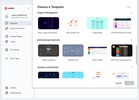





















Comments
very cool
Does the program work for Windows 7?